Did you know that October is National Cybersecurity Awareness Month? In honor of this and Halloween, we’re dedicating an entire blog to staying clear of tricky scammers online!
We’ll start with some scary cybersecurity stats guaranteed to leave you screaming louder than the ghost haunting your house this Halloween:
- In 2020, 300.6 million people were impacted by data breaches.
- Identity theft is the most common consequence of a data breach, occurring 65% of the time.
- Every 2 seconds someone in the United States becomes a victim of identity fraud.
So, with scams being so rampant, how can you be sure you stay safe and avoid being tricked online?
We’ve gathered our best practices, interviewed our baking security expert, and now we’re coming to you with 7 cybersecurity tips for keeping your private information safe from online scammers.
Disclaimer: You’ll hear us reference the term “private information” regularly throughout this blog, so to ensure we are all on the same page, we’ve provided a clear definition: Anything that can be used to access your online accounts, financial accounts, digital profiles, etc.
This includes:
- Full name
- Social security or ID information
- Demographic data (age, gender, race, etc.)
- Important dates (birthday, anniversary, etc.)
- Work information (job title, company, etc.)
- Contact information (phone, email, social profiles, etc.)
- Financial information (bank info, bank card numbers, passwords, pin codes, etc.)
- Family information (names, birthdates, etc.)
___________
7 Tips for Avoiding Online Scams
Cybersecurity Tip #1: When shopping online, look for “HTTPS” and not just “HTTP” at the start of the web address
HTTP or HTTPS is the hidden series of letters at the very beginning of a web address that you’d likely never know was there if you didn’t look at the navigation bar. You don’t need to enter them in when looking for a website, so this is not something the average Joe (or Jane) even thinks about when surfing the web. But in reality, every single person online should know what it means for them if an ‘S’ is missing from the website they are on.
Why? Because ‘S’ stands for ‘secure’, which means that if a website doesn’t start with HTTPS, the site is not safe to enter personal information.
Sometimes you’ll even see a locked padlock alongside the HTTPS. The presence of either, or both, of these, are good indicators that you can trust the website. The lack of either is a sign that you should keep your private info private...no matter how bad you want to place that online shopping order!
The absence of an ‘S’ does not mean the site is unsafe to visit. If you are reading a blog or searching through a library of pictures, you will be OK. Just avoid putting any private information into any forms or making any purchases from sites without the ‘S’.
And speaking of looking at URLs (or web addresses) to confirm the site’s safety, it’s also a good idea to familiarize yourself with this address if you plan on visiting the site often. Scammers have been known to buy addresses close to ones that are visited a lot in hopes of tricking you into using that site just like the original one!
For example, a lot of people who are looking to visit Amazon.com could be tricked out of a lot of money if they found themselves on Amazoon.com.
Bonus tip: Bookmarking your regularly visited sites is a good way to avoid a cost typo!
Cybersecurity Tip #2: Free WiFi can be convenient, but also risky
While your local coffee shop’s complimentary WiFi is great for catching up on the most recent news articles or watching funny cat videos on YouTube, avoid entering any financial information into websites while on a public network. And the same holds true for the free internet at libraries, hotels, universities, airports and bus terminals, and the likes.
What’s considered a public network?
If you are sharing the WiFi service with devices other than your own trusted ones, it is a public network.
Pro tip: a trusted device is defined as a device you use often and only belongs to you or someone you trust. Think: your or your family member’s personal cell phone, tablet, or computer.
What’s a private network?
Also known as a ‘home network’, a private network is one that only has trusted devices, meaning you know every single computer and device that’s on it. This is also the case for work networks where every connected device is owned by the company.
Cybersecurity Tip #3: Cover your bases with credit monitoring tools
There are free and paid subscription tools out there that will let you monitor your credit score and ensure your identity is safe.
To list a few:
- Start close to home. We offer products and services to help, like our Chambers Club Checking Account that comes with total identity monitoring!
- Experian.com is one of the popular free sites. They also have an affordable paid plan you may find benefit from as well.
- And if you’re just too short on time, there are services (like LifeLock) that will heavily monitor your identity for you, too.
Whatever tool you use, be sure to check your score once a month!
Cybersecurity Tip #4: Change your passwords regularly
Keep hackers on their toes and change your passwords often. This makes it harder to hack into your accounts and drastically limits your risk of being scammed.
And speaking of password safety, to help further reduce your risks of being compromised, you should also:
- Avoid setting all of your passwords the same for every account. This makes it easy for hackers to take over like wildfire once one account has been accessed.
- Don’t use common knowledge as your passwords, like your birthdate or your middle name (especially if you have those listed online somewhere).
- Use a combination of letters, numbers, and characters to build a complex password
- Avoid using ‘Password’ or a sequence of chronological numbers such as ‘1234’ or ‘6789’.
Cybersecurity Tip #5: Keep your social media private
You post private information on your social media profiles. You tag places you visit often and people you visit with. You follow and are followed by people who are close to you. All of this information puts you at risk when put into the wrong hands because a hacker can use it to guess your passwords and access your accounts. Or worst...post on your account or message people on your behalf to create relationships with those near you, and scam them!
Cybersecurity Tip #6: Monitor your bank accounts regularly
Just like with your credit score, you should monitor your bank accounts regularly. We recommend at least once a month, and twice a month during the holiday season when shopping is more prevalent.
When your private information has been stolen, they are likely looking to steal your money. So stay safe by checking for:
- Unauthorized charges - Didn’t approve something? File a claim!
- Recurring, scheduled charges - Monitor the funds that are pulled regularly to ensure these charges are staying consistent in timing and size.
- Transfers - Did you send this money from one account to the next? Only you should have the power to move money.
We offer SecurLOCK Equip to keep your money safe!
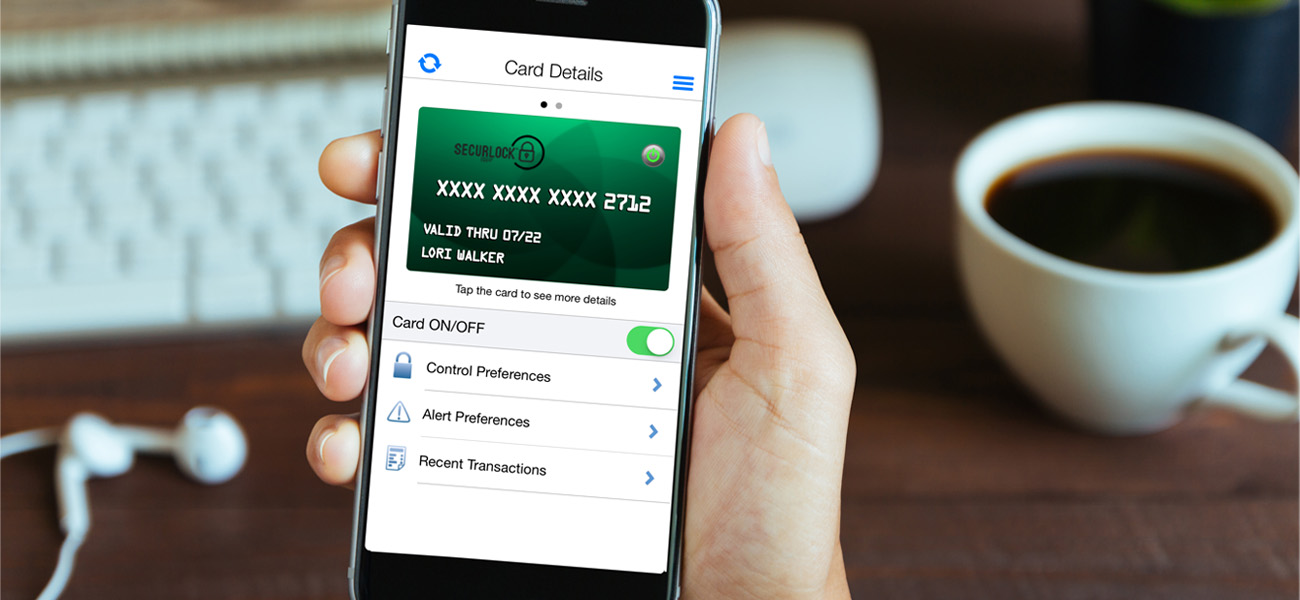
SecurLOCK Equip is a mobile app that allows you to control how, when, and where your debit card is used. It is a simple and secure way to manage and monitor your payment transaction activity. SecurLOCK Equip can help keep your card safe and provide instant notifications whenever your card is used.
With SecurLOCK Equip, you can use your smartphone to turn off your card if it's misplaced and turn it back on again when you find it. You can also set transaction spending limits or select geographic locations where your card can be used.
Learn more about SecurLOCK Equip
Cybersecurity Tip #7: Rely on the experts when uncertain
Not sure where to go for help when you have questions about staying safe online and keeping your identity and finances secure? There are experts all around you! You can leverage sites like:
- Center for Cyber Safety & Education
- Cybersecurity & Infrastructure Security Agency (CISA)
- And the FBI Cyber Crime Page
And don’t forget that all of us here at Chambers are happy to help steer you in the right direction! We have experts on staff dedicated to keeping you, your private information, and your finances safe.
If you’d like one of our security experts to reach out and make sure you have everything you need to stay trick-free this Halloween, simply fill out the form below. And don’t worry, if you look at our URL you will see both ‘HTTPS’ and a lock…so your info is safe with us!

