
Card Controls
Coming soon to Chambers Digital Banking!
Take charge of your Chambers Bank debit card anytime, anywhere—with powerful, built-in Card Controls. Whether you’ve misplaced your card or just want extra peace of mind, this feature gives you the ability to manage your card instantly from your phone or computer.
What You Can Do with Card Controls
Freeze or unfreeze your card instantly
Misplace your card? Lock it with a single tap, then unlock it again when it turns up—no need to call or wait.
Set spending limits and location preferences
Customize how, when, and where your debit card can be used to match your lifestyle and budget.
Get real-time alerts
Stay informed of every purchase and stop potential fraud before it happens.
Enhance security while you travel
Adjust your card settings before a trip for smooth, worry-free purchases on the go.
Why It Matters
Card Controls help you prevent unauthorized transactions, manage spending habits, and protect your money—all in one place. It’s another way Chambers Bank gives you convenient, secure control over your finances.
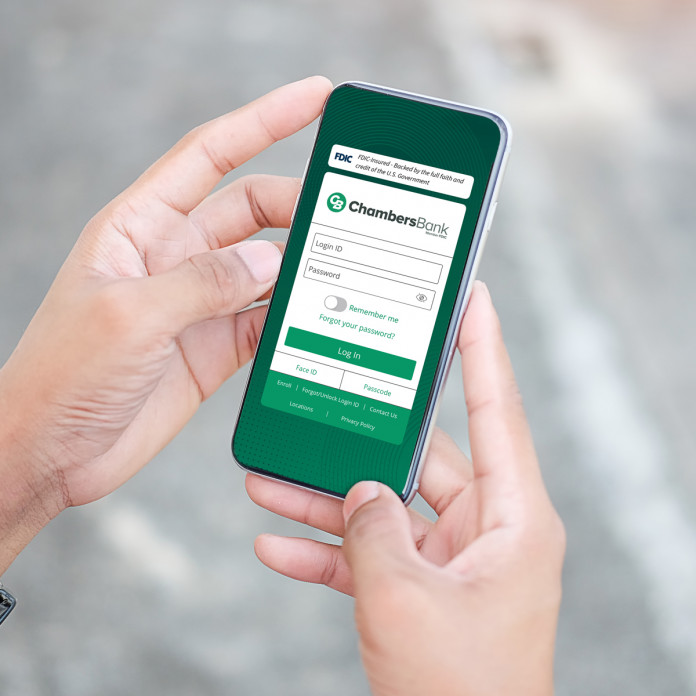
Coming Soon!
This feature will be available soon inside of Digital Banking. Stay tuned for announcements as we roll out Card Controls for all Digital Banking users.