
Mobile Banking
Carry Chambers in Your Pocket with Our Digital Banking App
With an easy-to-download app, you can control all of your banking needs from your smartphone.
Remotely deposit a check by taking photos of the check and uploading them to the app.
Transfer money between any of your Chambers Bank checking and savings accounts with just a simple click.
Pay your bills, or transfer money to a friend, all from your mobile device.
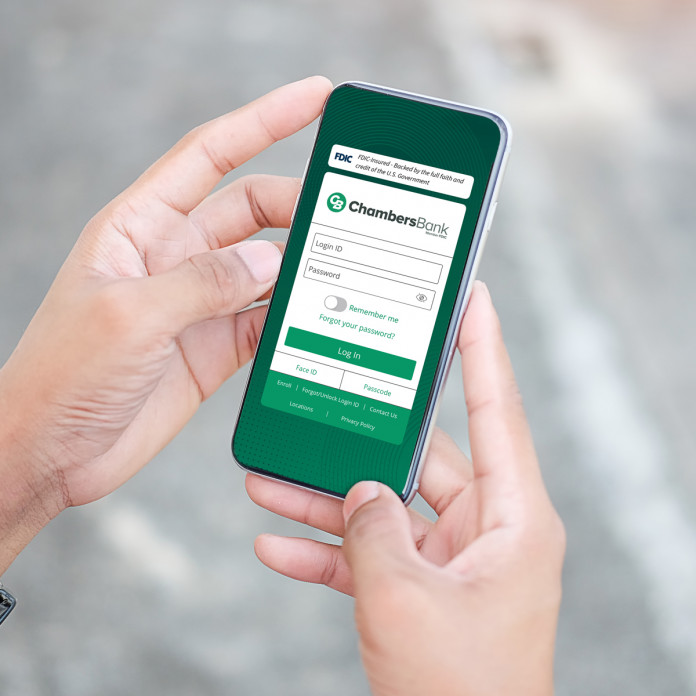
Download Our App
On your smartphone or tablet, visit your Apple or Google Play app store, and search for "Chambers Bank." Log in with your Chambers Digital Banking Login ID and Password.
Get More Out of Digital Banking
Explore some of the other ways Chambers can help you manage your money online.
Saving Cents
An easy way to make everyday purchases part of your savings strategy. All you need is a Chambers Bank checking account with a debit card and a Chambers Bank savings account, and you can start saving today.
People Pay
An easy, quick and convenient way to pay anyone, anytime by using Chambers Bank Online Banking or with the Chambers Bank Mobile App! With a few clicks on your computer, tablet or smartphone, you can pay anyone – no matter where they bank – via a text message or email.
Bill Pay
Online Bill Pay is a fast and easy way to make payments without the hassle of writing checks. At any time, from any computer, you can: make payments, set up repeating payments to be paid automatically, monitor payment information, and set up email notifications to alert you when payments have been made.

